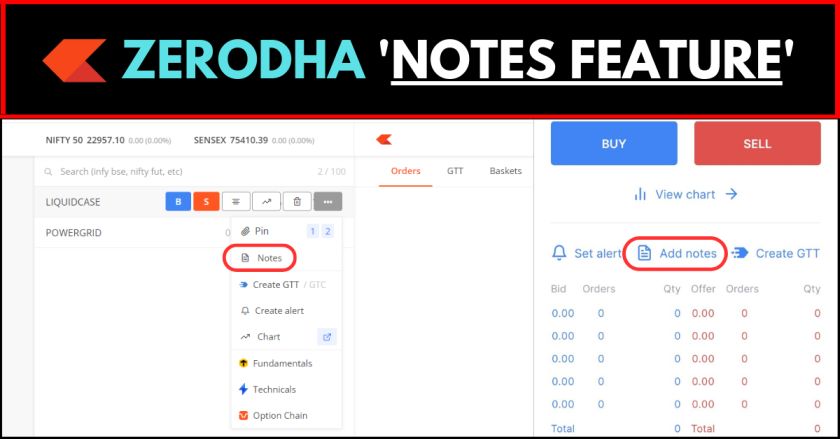Zerodha Kite, a popular trading platform, offers a handy Notes feature that allows clients to add specific reasons for tracking particular instruments in their market watch. This feature provides context for each instrument, helping clients remember why they added it and re-visiting these reasons at a later date.
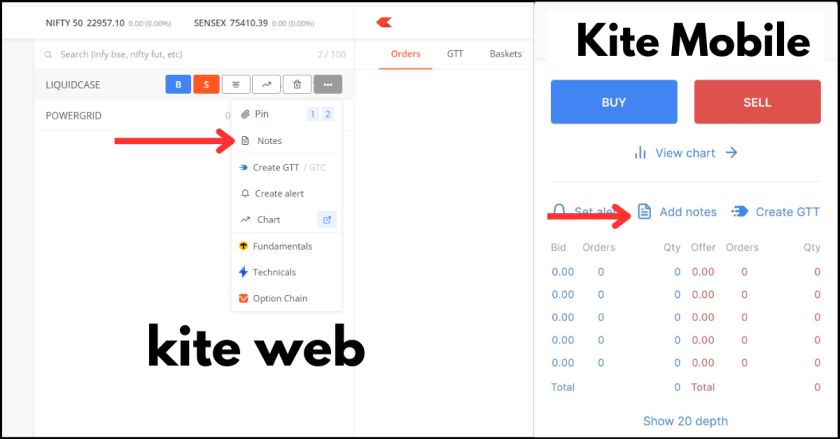
Benefits of the Notes Feature
The Notes feature on Kite is designed to enhance the trading experience by allowing users to:
- Track Instruments Efficiently: Users can keep detailed reasons for adding specific instruments, aiding in decision-making and strategy planning.
- Improve Organization: Notes help in organizing and managing multiple instruments by providing context and reminders.
- Seamless Accessibility: Easy access to notes ensures that users can quickly recall important information about their instruments.
How to Add a Note to an Instrument on the Marketwatch
Adding a note to an instrument in your market watch is a simple process. Follow these steps:
- Access the Notes Option:
- Click on the (more options) next to the instrument in your market watch.
- Select “Notes” from the dropdown menu.
- Type the Note:
- Enter the reason for adding the instrument to your market watch in the provided text field.
- Save the Note:
- Click on the ✓ (check mark) to save the note.
Hiding Notes from the Marketwatch
If you want to hide the notes from your market watch, you can do so easily:
- Open Settings:
- Click on “Settings” in the Kite platform.
- Hide Notes:
- Unselect the “Show notes” option to hide the notes from your market watch.
Notes Feature Availability
Initially introduced for Zerodha Kite web users, the Notes feature is now available on the Zerodha Kite mobile app as well. Currently, it is accessible to beta version mobile app users, with plans to roll it out to all Kite app users soon.
Additional Tips for Using Notes
Saving and Closing Notes
- Save Notes Quickly:
- You can save your notes by pressing Ctrl + Enter.
- Close Notes Without Saving:
- Click on ✖ (close) or press the Esc (escape key) to close the notes. Remember, changes will not be saved if you close without saving.
Managing Notes for Instruments
- Instrument Removal:
- If you remove an instrument from the market watch, the notes associated with it are also deleted. The notes will not be visible even if you add the instrument again.
- Character Limit:
- Each note can contain up to 512 characters.
Summary Table
| Action | Steps |
|---|---|
| Add a Note | Click on ⋯ > Notes > Type Note > Click ✓ |
| Hide Notes | Settings > Unselect “Show notes” |
| Save Notes | Ctrl + Enter |
| Close Notes Without Saving | Click ✖ or Esc |
| Notes Validity | Notes valid only for the current market watch |
| Notes Availability | Available on Kite web and beta version of Kite mobile app |
| Note Character Limit | Up to 512 characters |
| Instrument Removal Impact | Notes deleted when instrument is removed from marketwatch |
Conclusion
The Notes feature on Zerodha Kite is a valuable tool for traders and investors, offering a way to document and recall important information about their market watch instruments. By following the simple steps outlined above, users can make the most of this feature, ensuring their trading strategies are well-organized and efficiently managed. Keep an eye on the latest updates to enjoy the full benefits of the Notes feature on both web and mobile platforms.